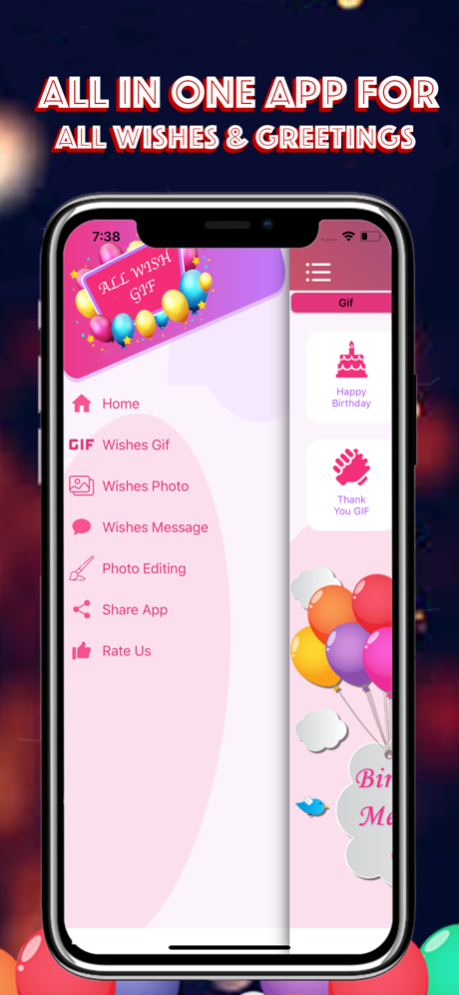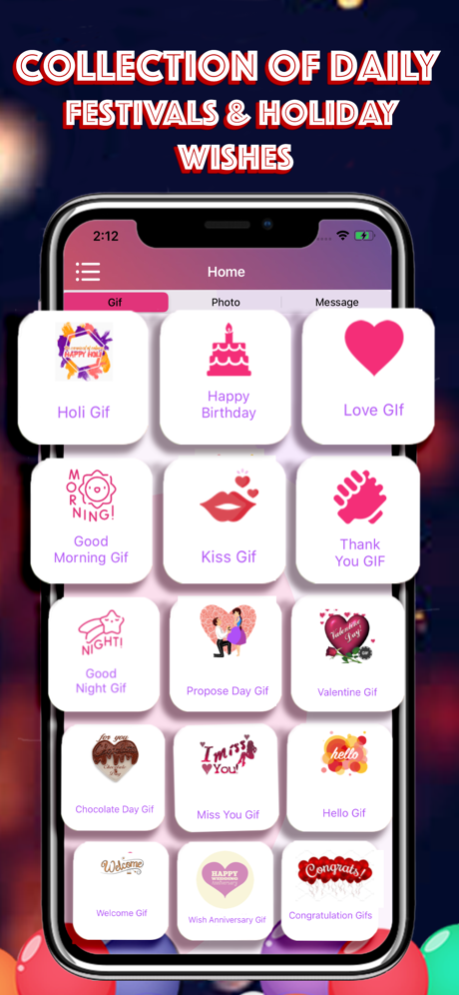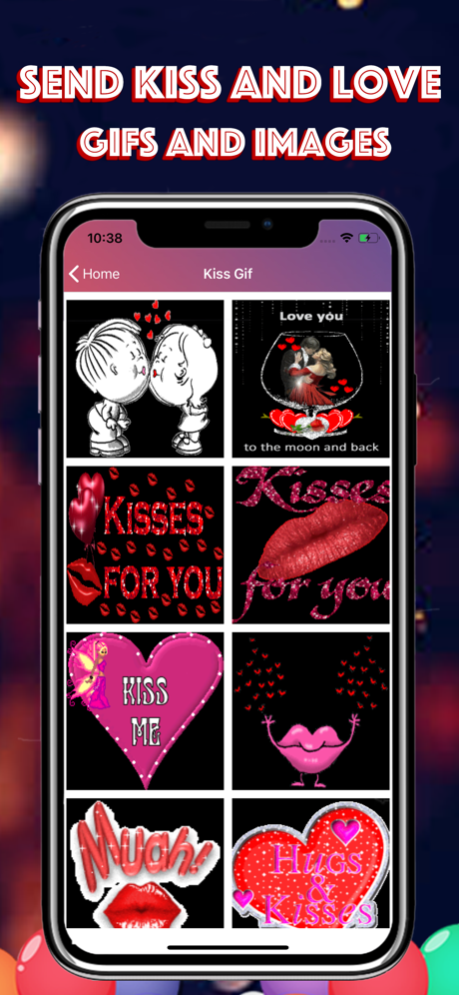All Wishes GIF &Message& Photo 1.4.3
Free Version
Publisher Description
Images and Gifs for holi and dhuleti wishes
Share the best Festivals GIFs and most popular animated GIFs here on Gifs App.
“All Wishes Gif & message & Photo “brings you the best and huge collection of GIF , Quotes , Images and Quotes of many categories like :
• happy birthday
• good morning
• good night
• thank you
• funny
• welcome
• good morning
• i love you
• Love
• purpose
• ceremony
• Kiss
• hello
• hi
• holi day
• independence day
• happy anniversary
• Friendship
• Miss You
• Sorry
• happy republic day
• merry crismas and crismas wishes
• happy new year
• eid mubarak
• holi
• kite
• bed room ideas
• rose
• diwali
• Love Emoji
• Funny
• Friends
• Belated
• Religious
• Family
• Inspirational
• Festival
• events
All the above mentioned collections can be downloaded, and Shared to almost every social networking apps.And can also be directly set as Whats’pp Status.
“Wishes GIF” greetings has below category
• happy birthday gif
• good morning gif
• good night gif
• thank you gif
• funny gif
• welcome gif
• i love you gif
• Love gif
• purpose gif
• ceremony gif
• Kiss gif
• hello gif
• hi gif
• holi day gif
• independence day gif
• happy anniversary gif
• Friendship gif
• Miss You gif
• kite gif
• Sorry gif
• happy republic day gif
• merry crismas and crismas wishes gif
• happy new year gif
• eid mubarak gif
• bed room ideas gif
• rose gif
• Holi
• celebration
• diwali gif
• Love Emoji gif
• Funny gif
• Friends gif
• Belated gif
• Religious gif
• Family gif
• Inspirational gif
• Festival gif
• events gif
“Wishes Photo greetings has below category
• happy birthday
• good morning
• good night
• thank you
• funny
• welcome
• i love you
• Love
• purpose
• ceremony
• Kiss
• hello
• hi
• holi day
• independence day
• happy anniversary
• Friendship
• Miss You
• kite
• Sorry
• happy republic day
• merry crismas and crismas wishes
• happy new year
• eid mubarak
• bed room ideas
• rose
• Holi
• celebration
• diwali
• Love Emoji
• Funny
• Friends
• Belated
• Religious
• Family
• Inspirational
• Festival
• events
“All Wishes Message” greetings has below category
• Happy Birthday
• Love
• Kiss
• Thank You
• Anniversary
• Friendship
• Miss You
• Sorry.
• Love Emoji
• Funny
• Friends
• Belated
• Religious
• Family
• Inspirational
• Festival
One more attractive features added. Make your photo using this application. Crop, draw, add custom text on your photo. Share photo with friends and family.
Contact us if you have any suggestion or problems related to application. Enjoy application !
Mar 24, 2021
Version 1.4.3
Thanks for using All Wish Gifs and photos , We regularly update our app to fix bugs, improve performance.
- minor bugs fix.
- Improve performance
About All Wishes GIF &Message& Photo
All Wishes GIF &Message& Photo is a free app for iOS published in the Chat & Instant Messaging list of apps, part of Communications.
The company that develops All Wishes GIF &Message& Photo is Rajeshbhai Dholakiya. The latest version released by its developer is 1.4.3.
To install All Wishes GIF &Message& Photo on your iOS device, just click the green Continue To App button above to start the installation process. The app is listed on our website since 2021-03-24 and was downloaded 0 times. We have already checked if the download link is safe, however for your own protection we recommend that you scan the downloaded app with your antivirus. Your antivirus may detect the All Wishes GIF &Message& Photo as malware if the download link is broken.
How to install All Wishes GIF &Message& Photo on your iOS device:
- Click on the Continue To App button on our website. This will redirect you to the App Store.
- Once the All Wishes GIF &Message& Photo is shown in the iTunes listing of your iOS device, you can start its download and installation. Tap on the GET button to the right of the app to start downloading it.
- If you are not logged-in the iOS appstore app, you'll be prompted for your your Apple ID and/or password.
- After All Wishes GIF &Message& Photo is downloaded, you'll see an INSTALL button to the right. Tap on it to start the actual installation of the iOS app.
- Once installation is finished you can tap on the OPEN button to start it. Its icon will also be added to your device home screen.